AI Chat for Calendly
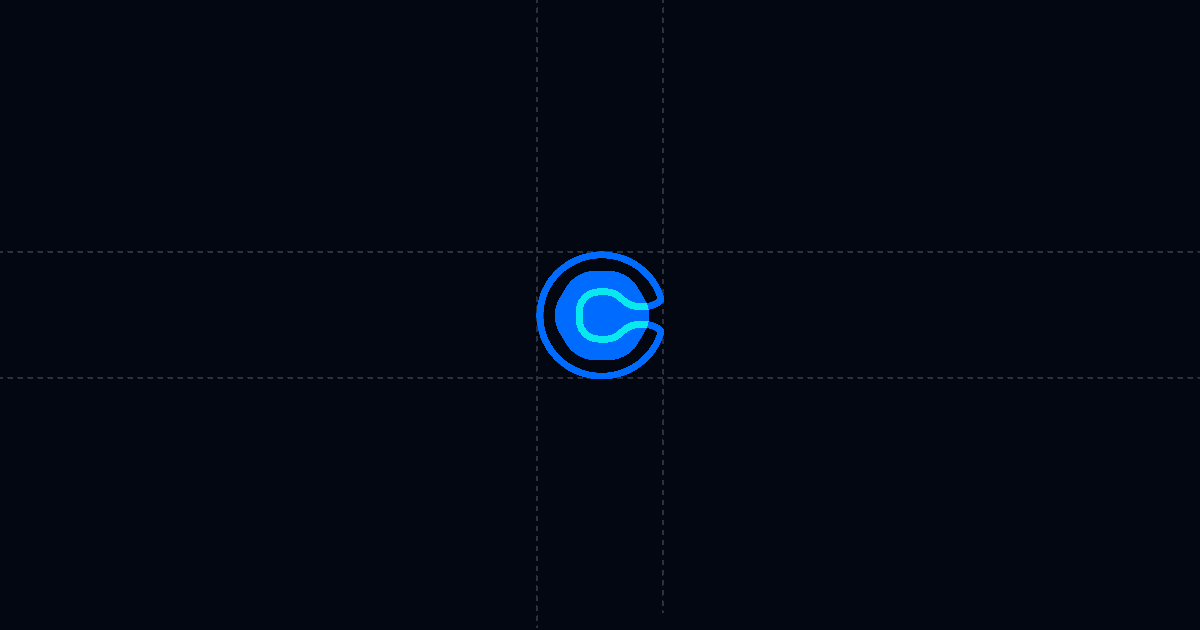
AI Chat for Calendly
Pair Calendly with AI Chat so visitors get instant answers and you see who engaged, what they asked, and what mattered before the meeting. You reduce friction to book, cut no‑shows, and show up prepared with context instead of guesswork.
When this is useful
Calendly is excellent for scheduling, but many people hesitate to book when they still have open questions. Adding AI Chat next to your scheduling page gives visitors fast, accurate answers on their own time while you capture intent and prioritize follow‑ups.
- Public scheduling links on your website, landing pages, or email signature
- Post‑demo follow‑ups where prospects want clarity on pricing, scope, or next steps
- Customer success and onboarding calls where FAQs repeat
- Fundraising or advisor intro links where you want to qualify interest first
- Support escalation and training sessions where policy answers deflect tickets
Step‑by‑step
Use these three steps to add AI Chat to any Calendly link with Send. The result is a single tracked link that opens your Calendly alongside AI and optional viewer gates.
1. Add your Calendly link to Send
- Install the Send Chrome extension from send.co. On your Calendly page, click the blue "Add to Send" button to import it. Or open Send, click New Document, and paste your Calendly URL.
- Visitors will see Calendly immediately, with AI Chat next to it. It’s one shareable link with no extra portal.
2. Teach AI what to say with an AI Profile
- Create or attach an AI Profile. For sales, include pricing details, plan differences, ROI notes, and your meeting agenda plus a booking link. For success or support, add policies, SLAs, onboarding steps, and links to help docs.
- The profile gives AI reusable instructions so it can answer beyond what’s on the scheduling page and route visitors to the best next step.
3. Add Suggested Questions to steer attention
- Seed 3–5 prompts that move people to book confidently: "What does this cost?", "What’s included?", "How long does implementation take?", "What will we cover on the call?", "Can I invite my team?"
- In your share note, tell visitors there’s AI chat for instant answers. This one line materially increases engagement and conversions.
Why this is faster with Send
Adding AI to Calendly upgrades a simple scheduling flow into a guided, trackable conversation that removes blockers and sets better expectations.
- Instant clarity with AI Chat. People ask anything about plans, timelines, or process and get answers immediately.
- Guided discovery with Suggested Questions. Steer attention to pricing, scope, agenda, and next steps so decisions come sooner.
- Actionable analytics and activity. See who viewed, their location, device, time on page, and exactly what they asked the AI. If you attach a PDF later, you also get page‑level time.
- Progressive disclosure. Avoid dumping every asset up front. Use AI Profiles to reveal case studies, policies, or a secondary calendar link only when requested.
Troubleshooting & tips
Small tweaks go a long way. Use these patterns to keep answers accurate and conversions high.
- If AI can’t answer, expand the AI Profile. Add the missing details or a link the AI can share, like your pricing page, plan matrix, or a policy doc.
- Mention the chat. In your message or page text, include: "There’s AI chat next to the scheduler for quick answers." It reduces back‑and‑forth and boosts quality of bookings.
- Tune Suggested Questions over time. If visitors keep asking about a topic, add or refine a prompt to pull attention there proactively.
- Replace files under the same link. If you attach a one‑pager or proposal PDF to support booking, you can swap it later without changing the link.
- Use personalized links when you know the recipient. Create a custom URL slug to identify a person or account without requiring a form.
Integrations & automation (webhooks)
Push engagement to your systems in real time so no hot prospect slips through the cracks.
- Trigger webhooks on document open or any link open. Pipe to Clay, Zapier, or Make to create or update contacts, log engagement, or trigger sequences.
- Alert owners. Notify account teams when a target account opens your scheduling link or asks about pricing.
- Write to CRM. Append views and AI questions to the account timeline so your team arrives prepared.
Privacy and controls
Control who sees your link and what they can do with attached content.
- Viewer gate. Require name, email, and optionally phone before viewing. You can hide content until the form is complete.
- Disable download and print. Lock down any uploaded files you add alongside Calendly. Embedded pages and files respect these controls.
- Replace files, keep the same link. Update supporting materials without breaking the URL you already shared.
What good looks like (QA checklist)
Run this quick checklist to make sure you’re set up for confident bookings and clear signal.
- AI Profile includes agenda, pricing guardrails, 2–3 case studies, and a booking link
- 3–5 Suggested Questions covering price, scope, implementation timeline, and what to expect
- Personalized links for known contacts; gate on for unknown visitors
- Webhooks push opens and link clicks to CRM and send owner alerts
- Share message explicitly mentions AI chat and Suggested Questions
FAQ
Use these concise answers when rolling out AI Chat for Calendly.
How does this improve booking rates?
- Visitors get instant answers about price, scope, and expectations, so they book with confidence. You also see who engaged and what they asked, which leads to better calls and fewer no‑shows.
Can I require name or email before viewing?
- Yes. Turn on a viewer gate and hide content until it’s completed. You can also request phone for faster follow‑up.
What analytics do I get?
- Viewer‑provided info, location, device, total time viewed, and the AI chat questions they asked. For attached PDFs, you also get page‑level time.
What if the AI doesn’t know the answer?
- Add the information to your AI Profile or link to the correct resource. The AI can surface case studies, a pricing page, or your calendar link when appropriate.
What are the plans and prices?
- The base plan is $29/month. A $99/month tier includes multiple seats and more features.
Try Send.co today and turn every Calendly visit into a guided, trackable path to booked meetings.