AI Chat for Gamma Files
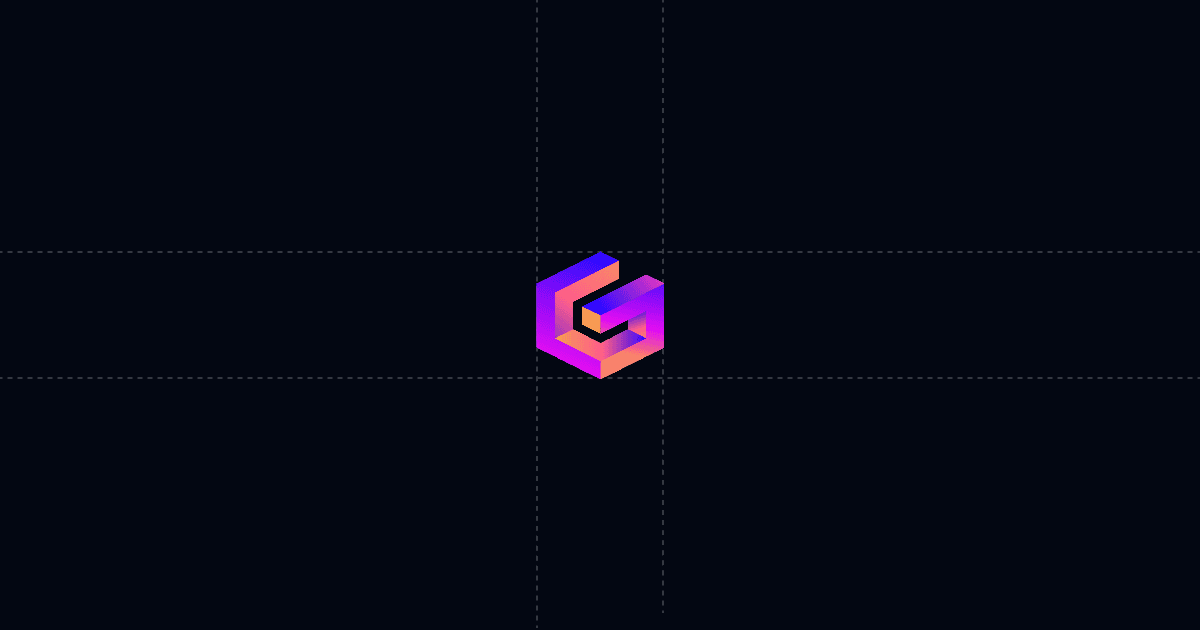
AI Chat for Gamma Files
Pair Gamma with AI Chat so viewers get instant answers and you see who viewed, what they asked, and what mattered. You eliminate repeat questions, steer people to pricing and next steps, and shorten cycles with clearer signal.
When this is useful
Gamma makes it easy to share polished decks and docs, but viewers often wait to ask questions. Adding AI Chat ensures people get accurate answers on their own time while you capture intent and prioritize follow‑ups.
- Sales decks shared after first calls or in outbound sequences
- Customer onboarding and training docs where FAQs repeat
- Fundraising updates and partner overviews where you want to qualify interest
- Product enablement and internal comms where fewer meetings help decisions
- Executive reviews that benefit from clear, trackable Q&A
Step‑by‑step
Use these three steps to add AI Chat to any Gamma link with Send. The result is a single tracked link that opens the deck with AI alongside it and optional viewer gates.
1. Add your Gamma deck to Send
- Install the Send Chrome extension from send.co. On your Gamma page, click the blue "Add to Send" button to import the deck. Or open Send, click New Document, and paste the Gamma URL. The deck loads in a clean viewer with AI Chat.
- Shareable by a single link. No redirect or portal for viewers.
2. Teach AI what to say with an AI Profile
- Create or attach an AI Profile tailored to your goal. For sales, include pricing details, differentiators, a booking link, and 2–3 case studies. For onboarding or support, add help docs, policy answers, and escalation guidance.
- The profile lets AI answer beyond the deck content and route to the right resource when asked.
3. Add Suggested Questions to steer attention
- Seed 3–5 prompts such as "What does this cost?", "What’s included?", "Implementation timeline", and "How do we get started?" These sit at the bottom of the viewer and nudge people toward key answers.
- In your share note, tell recipients there’s AI chat for instant answers. This one sentence materially boosts engagement and quality of questions.
Why this is faster with Send
Connecting Gamma to Send turns a static deck into an interactive, trackable conversation. Viewers get guided answers immediately, and you get the context needed to prioritize and prepare.
- Instant clarity with AI Chat. Viewers ask anything about the deck and attached resources, and get answers right away.
- Guided discovery with Suggested Questions. Seed pricing, scope, and timeline prompts so the right information is one tap away.
- Actionable analytics and activity. See who viewed, where they’re located, device, how long they stayed, and what they asked the AI. For PDFs you upload later, you also get page‑level time.
- Progressive disclosure. Avoid dumping 10 assets—use AI Profiles to reveal extras (case studies, pricing pages, calendar links) only when asked.
Troubleshooting & tips
A few small tweaks make a big difference in outcomes.
- If AI can’t answer, expand the AI Profile. Add missing details or links so AI can route to the correct resource. Include case studies, pricing, and a calendar URL.
- Iterate on Suggested Questions. If questions drift, adjust prompts to pull attention toward scope, implementation, and next steps.
- Mention the chat in your share message. "There’s AI chat alongside the deck for quick answers" reduces back‑and‑forth.
- Replace files under the same link. If you attach a PDF version later, you can replace that file without changing the URL.
- Use personalized links for known recipients. Create a custom URL slug to identify a person or account without requiring a form.
Integrations & automation (webhooks)
Push engagement into your systems in real time so nothing slips.
- Trigger webhooks on document open or any link open. Pipe to Clay, Zapier, or Make to create or update contacts, log activity, and trigger alerts or sequences.
- Send internal alerts. Notify account owners when a target account views your deck or asks about pricing.
- Log to CRM. Automatically append views and AI questions to the account timeline so reps show up prepared.
Privacy and controls
You control access and what recipients can do with the content.
- Viewer gate. Require name, email, and optionally phone before viewing. You can hide content until the form is completed.
- Disable download and print. Lock down sensitive materials. Embedded Gamma and uploaded files respect these controls.
- Replace files, keep the same link. Eliminate version chaos when you update supporting documents.
What good looks like (QA checklist)
Quick checks to ensure the experience drives action and signal.
- AI Profile includes a booking link plus 2–3 relevant case studies
- 3–5 Suggested Questions that surface price, scope, timeline, and next steps
- Personalized links for known contacts; gate enabled for unknown viewers
- Webhooks pushing opens and link clicks to CRM and owner alerts
- Share message mentions the AI and the Suggested Questions
FAQ
Use these concise answers when rolling out AI Chat for Gamma.
How does this speed up sales cycles?
- Viewers self‑serve answers instantly and you see who engaged, what they asked, and how long they viewed. Calls start at real questions, not recaps.
Can I require name or email before viewing?
- Yes. Turn on a viewer gate and hide the content until it’s completed. You can also request phone for faster follow‑up.
What analytics do I get?
- Viewer‑provided info, location, device, total time viewed, and the AI chat questions they asked. For attached PDFs, you also get page‑level time.
What if the AI doesn’t know the answer?
- Add the information to your AI Profile or link to the correct resource. The AI can surface case studies, a pricing page, or your calendar link when appropriate.
What are the plans and prices?
- The base plan is $29/month. A $99/month tier includes multiple seats and more features.
Try Send.co today and turn every Gamma deck into a guided, trackable conversation that moves deals forward.