AI Chat for PDFs
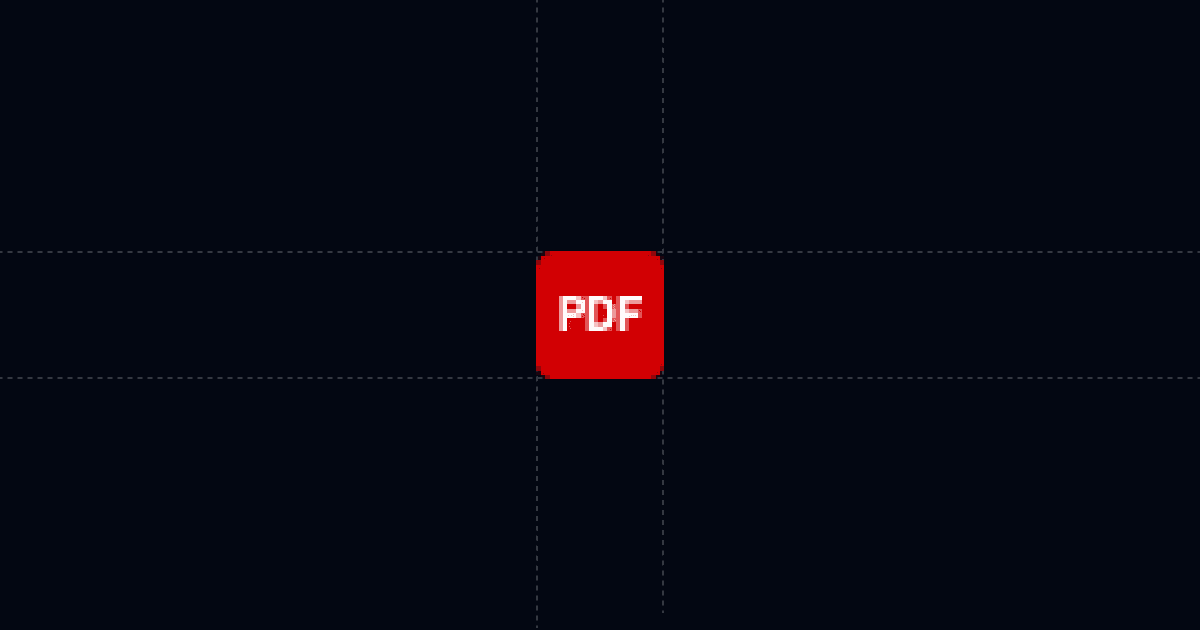
AI Chat for PDFs
Compress review cycles by pairing your PDF with AI Chat. Readers get instant answers without hunting through pages, and you see who viewed, where they focused, and which questions they asked. That means faster follow‑ups and better‑prepared calls.
When this is useful
Share PDFs when you want decisions to move quickly and you need signal on what mattered. Send adds AI Chat, Suggested Questions, and analytics on top of any PDF so people get answers fast and you get the context to act.
- Sales proposals, pitch decks, and one‑pagers that need quick decisions
- Onboarding guides, SOWs, and FAQs where readers have recurring questions
- Any PDF where you want page‑level attention data and clear identity
Step‑by‑step
These steps keep setup simple and outcome‑focused. Use either the Chrome extension or the Send app.
1. Add your PDF to Send
- Install the Send Chrome extension from send.co, or open Send and click New Document to upload your file.
- Your PDF opens inside Send with AI Chat alongside it so readers can ask questions anytime.
2. Attach an AI Profile and Suggested Questions
- Create or choose an AI Profile with links to pricing, case studies, and your calendar so AI can go beyond the PDF when asked.
- Add 3–5 Suggested Questions like "What does this cost?", "What’s included?", and "Implementation timeline?" to steer attention to decisions.
3. Set link controls and share
- If you need identity, require Name and Email before viewing. Optionally add Phone and hide content until submitted.
- Disable download/print for sensitive PDFs. Click Copy link, share it, and mention there’s AI chat inside.
Why this is faster with Send
Readers shouldn’t have to dig through a long document to find key answers. With Send, the PDF answers questions instantly, and you see engagement clearly.
- Readers self‑serve answers via AI, reducing back‑and‑forth and keeping momentum high
- Suggested Questions point straight to pricing, scope, and next steps
- Analytics show viewer identity (if gated), location, device, time viewed, and PDF page‑time so you see what mattered
Troubleshooting & tips
A few small adjustments make a big difference in engagement and clarity.
AI missed something
- Teach it via the AI Profile. Add links or short guidance so it can surface details and your booking link.
Low engagement
- Tighten Suggested Questions to decisions. Call out “there’s AI chat inside” when sharing.
Sensitive content
- Disable download/print. Use a viewer gate and personalized links for known recipients.
Updating the file
- Use Replace file to keep the same URL and preserve history.
Integrations & automation
Connect activity to your systems so you never miss timing.
Webhooks for document open or any link open
- Send events to Clay, Zapier, or Make to create or update CRM contacts, log activity, post to Slack, or trigger sequences.
Email alerts
- Get notified on views and re‑opens so outreach timing is perfect.
Privacy & controls
Control access and distribution without breaking your workflow.
- Viewer gate for Name, Email, and optional Phone, with an option to hide content until submitted
- Disable download and print when needed
- Replace files under the same link anytime
- Personalized links with custom slugs for known contacts
FAQ
How does Send speed up sales cycles?
- Readers get instant answers in the page. You see what they asked and where they spent time, so the next touch moves faster.
Can I require name/email before viewing?
- Yes. Turn on the viewer gate and optionally add phone and hidden‑until‑complete.
Can I replace a PDF without changing the link?
- Yes. Use Replace file to keep the same URL and analytics thread.
What analytics do I get (and for PDFs specifically)?
- Viewer info, device, location, total time, and AI chat logs. For PDFs, you also get page‑level time to see which pages drew attention.
What plans and prices are available?
- $29/month base plan, or $99/month for multiple seats and more features.
Try Send.co today and turn any PDF into fast answers and clear, actionable signal.