Capture phone numbers on shared Tella videos
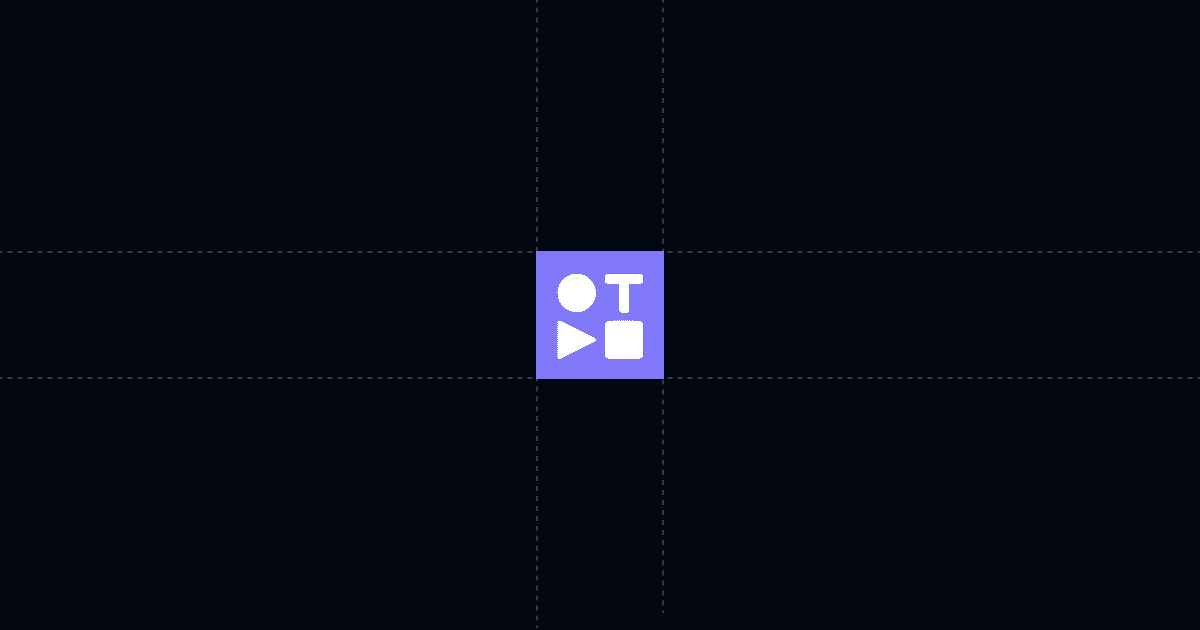
Capture phone numbers on shared Tella videos (fast qualification with AI‑guided viewing)
Turn any Tella share link into a lead‑capture experience. With Send, you can require phone numbers before viewing, add AI Chat and Suggested Questions for instant answers, and see exactly who watched and what they cared about—so follow‑ups are timely and call‑ready.
When this is useful
Use this when you need qualified, contactable viewers and faster decisions.
- You share Tella demos, intros, or updates and want phone numbers for quick follow‑ups
- You want identity on opens (name, email, phone) and watch context to prioritize
- You need one link you can update without breaking threads
- You prefer self‑serve answers in‑page instead of long back‑and‑forth emails
Step‑by‑step: capture phone numbers on Tella videos
Before you start: Install Send’s Chrome extension from Send.co or use the Send app directly. Either way, you’ll get a single tracked link that plays your Tella video alongside AI Chat.
1. Add your Tella video to Send
- Open your Tella share page. Click the blue "Add to Send" button, or in Send click New Document and paste the Tella URL. A Send tab opens with your video ready to share.
- Benefit: You keep your original Tella content but gain a tracked, durable sharing link managed by Send.
2. Require phone before viewing (viewer gate)
- In Link settings, turn on the gate and require name, email, and phone. Optionally hide the video until the form is completed.
- Benefit: Every open is tied to a real person with a reachable phone number.
3. Guide attention with Suggested Questions
- Add 3–5 prompts that lead to next steps. Examples: What’s the price? What’s included? Implementation timeline? Can we see a roadmap? Next steps?
- Benefit: AI Chat answers instantly from your context, so reviews don’t stall on small questions.
4. Share your single Send link
- Click Copy link and share via email or chat. Mention there’s AI chat inside for instant answers.
- Benefit: One link forever. Replace or refine assets later without changing the URL.
5. Watch analytics and act
- Get an email on view. In the Activity Feed, see who watched, where, on which device, for how long, and what they asked the AI. Use this to call or text with precise timing and talking points.
Why this is faster with Send
Send upgrades your Tella share into a guided, high‑signal experience.
- AI Chat answers questions immediately, reducing delays
- Suggested Questions direct attention to pricing, scope, and next steps
- Analytics show opens, viewer identity, location, device, time watched, and AI questions so you can prioritize outreach
- Replace files under the same link to iterate quickly without version chaos
Troubleshooting & tips
A few tweaks drive higher completion and better signal.
Low gate completion
- Keep the gate simple and tell viewers why phone helps: faster scheduling or texting updates. For known contacts, use a personalized link when a gate isn’t necessary.
Viewers skip the form
- Turn on “hide content until completed” to ensure compliance.
Engagement dips mid‑video
- Tighten Suggested Questions around decisions. Consider a shorter cut and move pricing or key proof earlier.
Sensitive content
- Disable downloading and printing. Keep the gate on, and replace the file under the same link as you update.
Integrations & automation (webhooks)
Push view and gate events into your systems automatically.
- Trigger on document open or any link open
- Send events to Clay, Zapier, or Make to create or update contacts, log activity, alert owners, or start sequences
- Use captured phone numbers to trigger SMS steps where appropriate
Privacy and controls
You decide how viewers access your video and what they can do.
- Require name, email, and phone before viewing
- Hide content until the gate is completed
- Disable download and print for sensitive assets
- Replace files without changing the link so you never resend URLs
FAQ
Can I require a phone number before viewing?
- Yes. Turn on the viewer gate and add phone as a required field. You can also hide the video until completion.
What analytics do I get?
- You’ll see viewer identity from the gate or personalized link, plus location, device, time watched, and AI chat logs to understand what viewers asked.
Can I update the video without changing the link?
- Yes. Replace files under the same Send link to keep a single, durable URL—even as the asset evolves.
Can I push phone‑captured leads into my CRM?
- Yes. Use webhooks to fire on open or link events and send to Clay, Zapier, or Make for contact creation, enrichment, and alerts.
Ready to capture phone numbers on your Tella videos and follow up faster? Try Send.co today.