Get notified when shared Videos are viewed
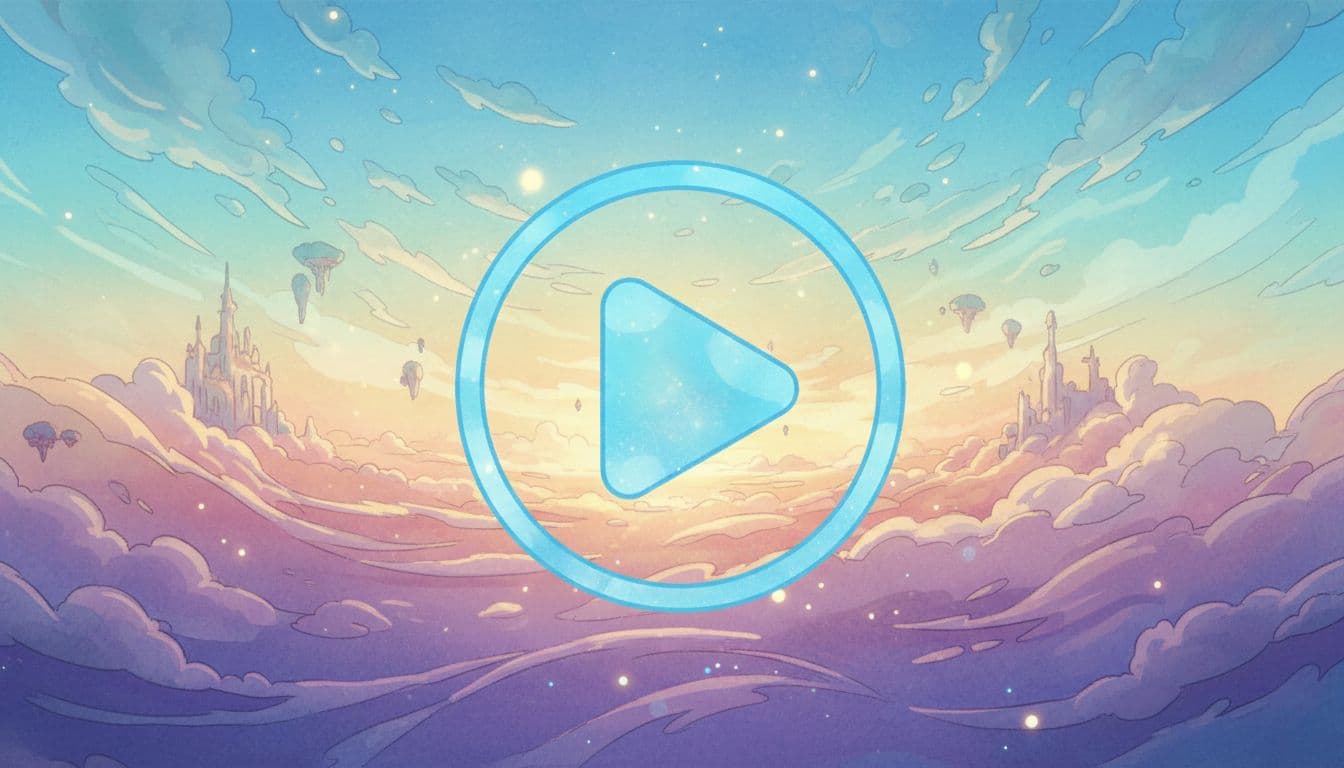
Get notified when shared videos are viewed (with identity and context)
Share any video through Send and get real‑time alerts on opens and re‑opens, including who watched, where, device, and total time. Route notifications to Slack, email, or your CRM so you can follow up the moment interest spikes. This guide shows you how to set it up in minutes and why it leads to faster, better conversations.
When this is useful
Not all video views are equal. A generic link shows a play count, but it won’t tell you who watched, what they cared about, or when to jump in. Send adds clear signals and in‑page AI answers so you can react quickly and reduce back‑and‑forth.
- Product demos, testimonials, and walkthroughs shared after a first call
- Onboarding and training clips where questions repeat
- Investor or executive updates where timing and intent matter
- Any scenario where you want identity, engagement, and instant follow‑ups
Step‑by‑step: set up video view notifications
These steps keep setup simple and outcome‑focused.
1. Add your video to Send
- Open Send.co → New Document → upload a video file or paste a hosted link. You can also use the Chrome extension’s blue "Add to Send" button on supported pages. Your video opens in Send with AI Chat alongside it.
- Tip: Title it clearly, for example, “Demo – ACME – Oct,” so it’s easy to find later in the Activity Feed.
2. Configure link settings and Suggested Questions
- Open Link Settings. Require Name and Email when you need identity. You can also capture Phone and hide the video until the viewer submits the form. This ensures you know who’s watching before the content appears.
- Add 3–5 Suggested Questions to steer attention and encourage engagement. Examples: 1) “What does this cost?” 2) “Implementation timeline” 3) “What’s included vs optional?” 4) “Next steps?”
- Tell viewers there’s AI Chat available. When people know they can ask anything in the moment, engagement rises and questions get answered without waiting for a reply.
3. Turn on notifications with Webhooks
- Go to Webhooks for your video. Toggle "Document open" to receive alerts on every view and re‑open. This is the signal that someone is actively looking.
- Optionally toggle "Any link open" to track clicks from AI answers or from your Suggested Questions. This helps you see what piqued their interest.
- Route events via Clay, Zapier, or Make to Slack, email, or your CRM. Common automations include creating Activities, notifying the account owner, moving deals to the next stage, or triggering sequences when a high‑intent view happens.
Why this is faster with Send
You don’t just see a play count. Send shows identity and engagement in context, and the AI handles questions in‑page. That combination speeds up cycles and improves call prep.
- Instant alerts on opens and re‑opens mean you follow up at the right moment
- Analytics show viewer identity (if gated), location, device, and total time watched
- AI Chat and Suggested Questions reduce repetitive follow‑ups and keep momentum high
- Replace files under the same link to keep one URL and retain analytics continuity
Troubleshooting & tips
No alerts arriving
- Verify Webhook toggles and destination URL. Send a test event from the Webhooks panel to confirm the connection.
Low engagement
- Mention in your share note: “There’s AI chat inside—ask anything.” Seed Suggested Questions like “Pricing,” “Timeline,” and “Next steps” to guide attention.
Sensitive content
- Disable downloading and printing. Require Name and Email and hide the video until the form is submitted. This keeps control while still enabling easy viewing.
Version changes
- Use Replace file to update the video under the same Send link. Your URL never changes and your analytics stay intact.
Too many pings
- If your team is getting noisy alerts, route Webhooks to CRM first, then use rules to notify only on priority accounts or high‑intent events (e.g., repeat opens or long total time watched).
Integrations & automation (Webhooks)
Webhooks make your notifications and follow‑ups automatic. You can point events to Clay, Zapier, or Make to update systems and alert teammates immediately.
Triggers:
- Document open: fires on every open and re‑open
- Any link open: tracks clicks from AI answers or Suggested Questions
Destinations:
- Clay, Zapier, Make for CRM updates, tasks, and notifications
Common workflows:
- Create or update a contact when a new viewer submits the gate
- Log a “Video Viewed” Activity with viewer, device, and location
- Notify the account owner in Slack only for priority accounts
- Add the viewer to a follow‑up sequence when the video is reopened
Payload highlights:
- Viewer name, email, phone (if captured)
- Location and device
- Total time viewed
- Link that was opened (for Any link open events)
Privacy & controls
Send gives you practical controls so you can share widely without losing control.
- Require Name, Email, and optionally Phone; hide content until provided
- Disable download and print when needed
- Replace files under the same link so your URL never changes
- Use personalized links (custom slug) when you already know the recipient and don’t need a form
FAQ
Can I push views into my CRM?
- Yes. Enable Webhooks and route via Clay, Zapier, or Make to create Activities or update records the moment a view happens.
What analytics do I get on videos?
- Viewer identity (if gated), location, device, total time, and AI Chat questions. For PDFs, you also get page‑level time, which highlights which pages drew the most attention.
Can I get alerts on re‑opens?
- Yes. "Document open" fires for every open and re‑open so you can time your outreach.
Can viewers ask questions about the video?
- Yes. AI Chat sits alongside the video so viewers can ask unlimited questions and get instant answers, even outside business hours.
How does this speed up sales cycles?
- Buyers find answers quickly through AI and Suggested Questions. You see what mattered and show up to calls with context, so conversations move faster and avoid repetition.
Act on interest at the perfect moment. Share your video with Send and get notified instantly—try Send.co today.