Get notified when shared Youtube Videos are viewed
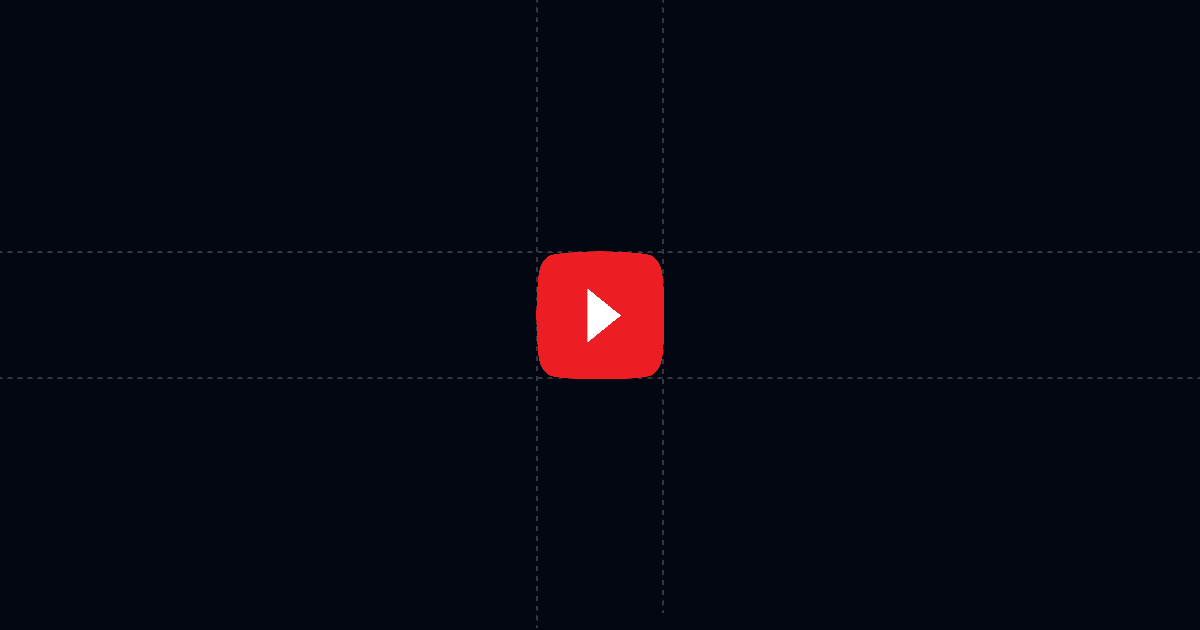
Get notified when shared YouTube videos are viewed
Know instantly when someone opens your shared YouTube link with Send. Set up real‑time alerts, capture viewer identity, and log activity into your CRM so follow‑ups are timely, relevant, and data‑driven.
When this is useful
If you share YouTube videos in your sales or fundraising motion, you need signal on who watched and what to do next. Send adds AI, identity capture, and automation so you can prioritize outreach the moment interest spikes. It works for demo videos, customer testimonials, product updates, and investor messages.
- You send demo or testimonial videos and want alerts on every open and re‑open
- You want viewer identity (name, email, phone) tied to each view
- You need automatic CRM logging and notifications to Slack or email
- You want AI to handle questions so prospects get answers without waiting
Step‑by‑step: set up YouTube view notifications in minutes
This flow keeps steps short and outcome‑focused. You can use either the Chrome extension or the Send app.
Add your YouTube video to Send
- Open the Send Chrome extension from send.co and click the blue “Add to Send” button on the YouTube page, or paste the YouTube URL into a new Send document. Your video loads inside Send, with AI Chat ready on the side.
- Best practice: rename the document with a clear title so your alerts and activity feed are easy to scan later.
Configure link settings and alerts
- Open Link Settings. Turn on viewer gates for name and email if you don’t already know the recipient. You can also require phone. Optionally hide content until the info is provided.
- Enable email notifications so you get an alert the moment the document is opened.
- Go to Webhooks and toggle “Document open.” Choose your automation tool (Clay, Zapier, or Make) or paste a custom webhook URL.
Route events to Slack, email, and your CRM
- In your automation tool, set the webhook payload to create or update contacts and post alerts. Include fields such as viewer name, email, location, device, and time viewed. Add a link back to the Send document for one‑click context.
- Optional: add a second trigger for “Any link open” to track when viewers click links in your AI responses or Suggested Questions.
Why this is faster with Send
Traditional sharing gives you a view counter at best. With Send, recipients see your video alongside AI Chat and Suggested Questions, so they get answers without booking a call. You get live identity, engagement, and re‑open signal. That means you reach out when interest is high and show up prepared with what they read and asked—shortening cycles and improving call quality.
- AI Chat answers questions about your video instantly
- Suggested Questions steer attention to pricing, timeline, and next steps
- Analytics reveal who viewed, from where, on what device, and for how long
- Re‑opens and repeated questions become clear follow‑up triggers
Troubleshooting & tips
Getting reliable signals requires a few small checks. These fixes solve most issues quickly so you can move on with confidence.
No alerts arriving
- Confirm email notifications are on in Link Settings. In Webhooks, ensure “Document open” is enabled and your endpoint responds with 2xx.
View recorded but no identity
- Turn on the viewer gate for name and email. If you already know the contact, use a personalized link with a custom slug to identify them without a form.
Slack message lacks context
- Add the Send document URL to your webhook payload so your team can jump straight into the asset and Activity Feed.
Sensitive or embargoed videos
- Disable download/print if you attach files. Gate by name and email. Replace files under the same link if you need to update assets without breaking URLs.
Low engagement or off‑topic questions
- Add Suggested Questions like “What does this cost?”, “What’s included?”, and “Implementation timeline.” Use an AI Profile to supply case study links or a calendar URL when the viewer asks.
Integrations & automation
Automations keep your system of record current and your team responsive without manual work. Send emits structured events you can route anywhere you work.
Triggers you can use
- Document open: fire on each view and re‑open
- Any link open: capture clicks on links surfaced in AI responses or Suggested Questions
Where to send events
- Clay, Zapier, or Make to update CRM contacts, create tasks, or notify channels
- Email for solo operators who want simple alerts
Helpful payload fields to include
- Viewer name, email, and phone when gated
- Location, device, and total time viewed
- For PDFs, page‑level time to see which pages held attention
Privacy and controls
Control access while keeping your link stable. These settings help you qualify viewers and protect sensitive content without version chaos.
- Require name, email, or phone, with the option to hide content until provided
- Disable download/print when necessary
- Replace files under the same link to keep a single URL in circulation
- Use personalized links with custom slugs for known recipients
FAQ
Can I push YouTube view events into my CRM?
- Yes. Turn on webhooks for document open and route through Clay, Zapier, or Make to create or update contacts and log activity.
What analytics do I get?
- You see provided viewer info, location, device, time viewed, and the AI questions asked. For PDFs specifically, you also see page‑time analytics.
How do Suggested Questions help with videos?
- They steer viewers to the answers you want surfaced, like pricing or implementation. That reduces back‑and‑forth and lifts re‑open signal.
Can I require identity before the video is visible?
- Yes. Gate by name, email, or phone and optionally hide content until provided.
What plans and prices are available?
- $29/month base plan. $99/month includes multiple seats and more features.
Start faster, better‑timed follow‑ups. Share your YouTube video through Send and get real‑time view alerts and context. Try Send.co today.