How to Send a Big PDF Over Gmail
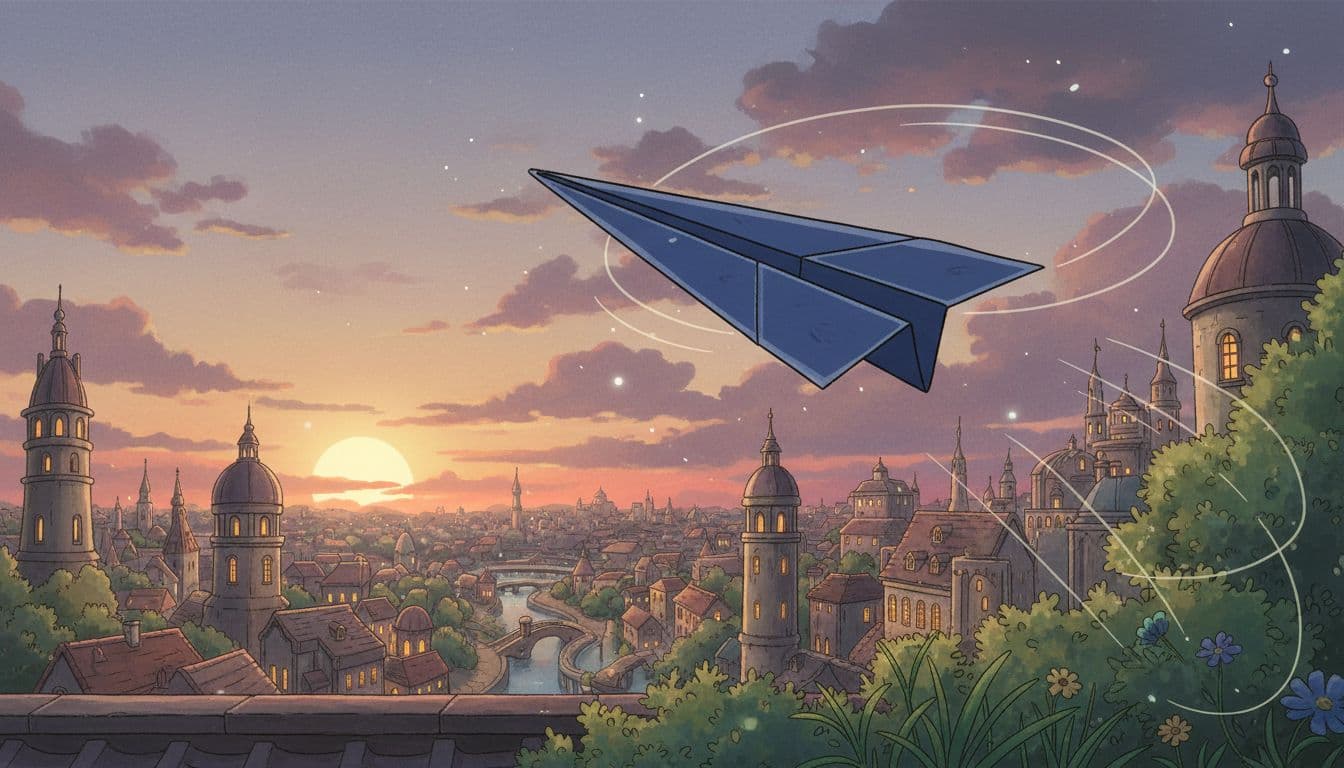
Gmail attachment size limit (and the fastest way to send large files)
Gmail caps attachment size, which blocks big PDFs, videos, and decks or forces Drive links. A faster path is to upload once to Send and share a single tracked link. Recipients open instantly, get answers via AI Chat, and you keep full control without version chaos.
When this is useful
Large attachments slow deals down with bounces, access issues, and zero visibility after send. With Send, you steer readers to key answers and see who engaged so you can follow up at the right moment.
- You need to send a big PDF, video, or PowerPoint and Gmail won’t attach it
- You want to know who viewed, for how long, and what they cared about
- You want to avoid Drive permission ping‑pong and keep one clean link
- You want AI to answer questions so readers don’t wait for your reply
Step‑by‑step: send large files through Gmail without attachments
These steps keep it simple and outcome‑focused. You’ll end with one stable link you can update anytime.
1. Upload your file to Send:
Go to send.co and click New Document. Upload your PDF, PPTX, video, or paste a URL. Send works with Google Docs/Slides, Notion, Word/PowerPoint/PDF, videos, Miro, Figma, and more.
Your document loads with AI Chat beside it so readers can ask questions instantly.
2. Configure access and controls:
Open Link Settings. Turn on the viewer gate to capture name and email before viewing. You can also require phone and hide content until provided.
Disable download and print for sensitive docs. Use personalized links with a custom slug when you already know the recipient.
3. Add Suggested Questions to steer attention:
Add prompts like “What’s included?”, “Pricing”, “Implementation timeline”, and “Next steps.” These sit at the bottom and guide readers straight to answers.
Optional: Attach an AI Profile that can surface case studies or your calendar link when asked.
4. Share the link in Gmail:
Click Copy link in Send and paste it into your Gmail draft. Tell recipients there’s AI chat inside to get instant answers.
If you update the content later, click Replace file in Send. The link stays the same, so you never resend.
5. Track engagement and follow up at the right moment:
Watch the Activity Feed for who viewed, where from, device, and total time. For PDFs, see page‑level time to learn which pages held attention. Use re‑opens and repeated questions as follow‑up triggers.
Why this is faster with Send
Attachments block delivery, cause version sprawl, and hide engagement. Send replaces them with one tracked link, AI‑guided answers, and analytics so you move deals forward without chasing access issues.
- AI Chat answers questions instantly so readers don’t churn on long docs
- Suggested Questions highlight pricing, timeline, and next steps
- Analytics show viewer identity, location, device, and time viewed
- Replace files under the same link to keep one clean URL in circulation
Troubleshooting & tips
Small adjustments make a big difference in clarity and control.
Recipient can’t view:
- Check gate settings. If needed, keep viewing open but disable download/print instead.
No identity captured:
- Require name and email. For known contacts, use a personalized link so they skip the form.
Link shared beyond the intended audience:
- Use gates and disable download/print. Watch Activity Feed for unexpected views and rotate to a new link when necessary.
Engagement is low:
- Tighten Suggested Questions to pricing and next steps. Use an AI Profile to surface case studies or a calendar link on request.
Integrations & automation (webhooks)
Keep your CRM and alerts in sync without manual entry.
- Turn on webhooks for Document open and Any link open
- Route events to Clay, Zapier, or Make to create or update contacts, log activity, and post to Slack or email
- Include fields like viewer name, email, location, device, total time, and for PDFs, page‑level time
Privacy and controls
Protect sensitive content and keep one stable link.
- Require name, email, or phone; optionally hide content until provided
- Disable printing and downloading when needed
- Replace files under the same link to avoid version chaos
- Use personalized links with custom slugs for known recipients
Skip attachment limits. Share one tracked link, get instant answers and clear signals. Try Send.co today.