Track when shared Vimeo videos are opened
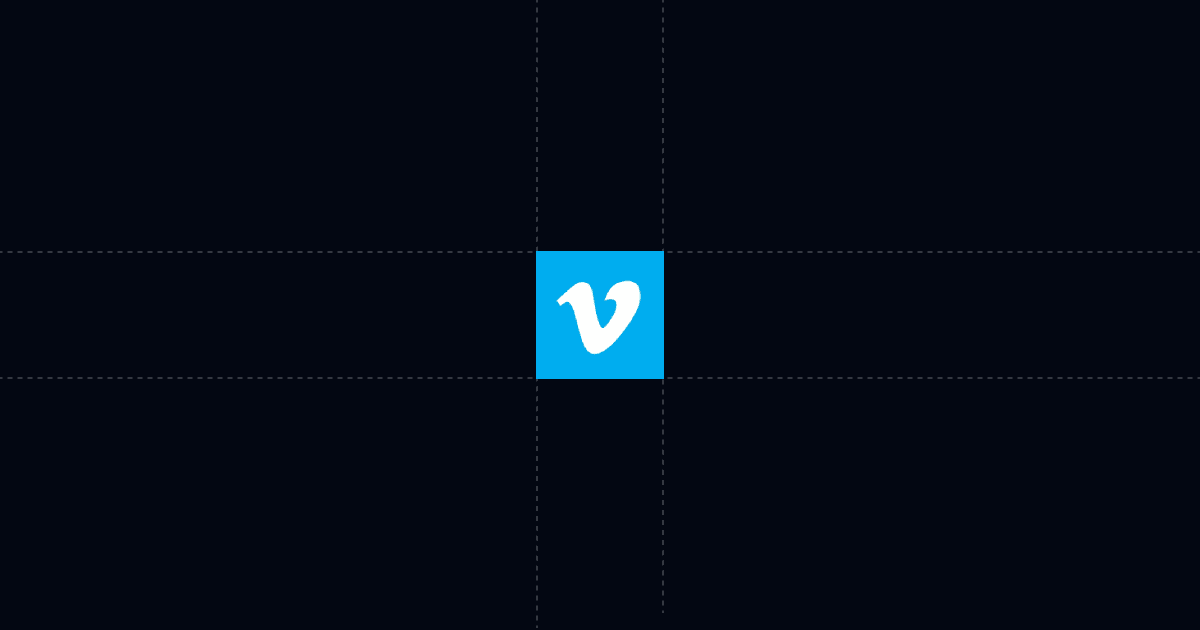
Track when shared Vimeo videos are opened (and who watched)
Wrap any Vimeo URL with Send to see exactly when it’s opened, who watched, and what they cared about. Recipients get a single link that opens the video with AI Chat alongside it, so they can get instant answers while you capture identity, timing, and engagement signals for faster follow‑ups.
When this is useful
Sharing Vimeo links is easy, but native shares are mostly anonymous once the URL is forwarded. Use Send when you need verified identity and actionable signals, not just a public view counter.
- Product demos and explainer videos sent to prospects
- Founder updates and investor clips where engagement matters
- Customer testimonials shared in late‑stage cycles
- Onboarding or enablement videos where you must know who watched
- Campaigns where CRM updates and alerts should trigger automatically
Step‑by‑step: wrap your Vimeo link in Send and start tracking
Going from a raw Vimeo URL to a tracked, identity‑aware link with AI takes minutes. Follow these steps to collect the right signal without adding friction.
1. Add your Vimeo link to Send
- Install Send’s Chrome extension from send.co. Open your Vimeo video and click the blue “Add to Send” button. A Send tab opens with your video loaded.
- Or open the Send app, click New Document, and paste your Vimeo URL. Send supports videos, plus Google Docs/Slides, Notion, Word/PowerPoint/PDF, Miro, Figma, and more.
2. Require identity before viewing
- In Link Settings, turn on the viewer gate and require Email. Add Name and Phone for deeper qualification when needed.
- Optionally hide content until the gate is complete so the video only plays after verified details are provided.
3. Steer viewers with Suggested Questions
- Add prompts like “What does this cost?”, “Implementation timeline,” and “What’s included?”
- Suggested Questions appear at the bottom and surface answers fast, so viewers don’t bounce or email you for basics.
4. Share one link and set expectations
- Click Copy link and send it. In your note, mention there’s AI Chat inside for instant answers about pricing, scope, and next steps.
- For known recipients, personalize the URL slug instead of forcing a form. You keep tracking while removing friction.
5. Track opens and act on signal
- You’ll get an email when someone opens the link. The Live Activity Feed shows who viewed, where they were, their device, time viewed, and what they asked the AI.
- Turn on webhooks to push “document open” or “any link open” events into Clay, Zapier, or Make so CRM updates and alerts fire automatically.
Why this is faster with Send
People watch videos on their own time and rarely reply. Send pairs your Vimeo content with AI Chat and guided prompts so viewers get answers instantly while you capture context for precise follow‑ups.
- AI answers questions next to the video, which reduces back‑and‑forth and keeps momentum high
- Suggested Questions focus attention on pricing, timeline, and next steps so deals move without long email threads
- Analytics show opens, identity, location, device, view time, and the AI questions they asked, so you show up prepared and avoid repeating yourself
- Replace files under the same link when you update supporting collateral, keeping one URL in circulation and avoiding version chaos
- Balance friction and signal: gate for unknown audiences, personalize links for known contacts
Troubleshooting & tips
Small tweaks improve completion and signal quality. Use these to reduce friction and boost clarity.
- No opens? Make sure the recipient clicked your Send link, not the original Vimeo URL.
- Gate drop‑off? For warm contacts, switch to a personalized URL slug so they can view instantly while you still track.
- Too many generic questions? Tighten Suggested Questions and attach an AI Profile so the AI can return curated case studies or your calendar when asked.
- Sensitive content? Disable printing and downloading for any attachments included alongside the video.
- Team visibility? Share the Send doc with your workspace so managers can see teamwide activity and coach follow‑ups.
Integrations & automation (webhooks)
You shouldn’t have to manually move activity into your CRM. Webhooks fire on key events so systems stay in sync.
- Trigger on document open to create or update a contact, log activity, and notify the owner
- Trigger on any link open inside the Send experience to capture deeper interest signals
- Pipe events to Clay, Zapier, or Make to enrich contacts, add sequences, or route to the right rep automatically
Privacy & controls
Keep sharing simple while making access clear.
- Require Email, Name, or Phone via the viewer gate and optionally hide content until completion
- Disable printing and downloading for attached files when needed
- Replace files under the same Send link anytime without changing the URL
- Use personalized links for known recipients to reduce friction while preserving tracking
FAQ
How does Send speed up sales cycles for video?
- Viewers chat with AI next to your video and get answers instantly. You see what they asked and how long they watched, so follow‑ups are precise and not repetitive.
Can I require email before the video plays?
- Yes. Turn on the viewer gate and select Email. You can add Name and Phone and hide the video until the gate is complete.
Can I update content without changing the link?
- Yes. Use Replace file for supporting assets under the same Send link so your URL stays the same.
What analytics do I get for Vimeo links?
- You see viewer‑provided identity, location, device, time viewed, and the AI questions they asked during the session.
Can I push opens into my CRM and alerts?
- Yes. Enable webhooks to send open events to Clay, Zapier, or Make to update CRM, enrich contacts, and trigger alerts or sequences.
Try Send today and track Vimeo opens with identity, AI‑powered answers, and workflows that move deals faster. Send.co